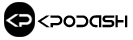FAQ
Do you pre-check advertisers?
It wouldn't be practical (or possible) for us to check every advertiser on the site. We do, however, take the safety of our users very seriously and we take several measures to prevent scammers from advertising on Kpodash or contacting other users.
How do I get started?
You can search and browse all ads on Kpodash without an account, but you'll need to register – which is free - to post an ad or contact other users.
How do I search Kpodash?
You can search Kpodash in several ways.
The easiest is to use the quick search box on the home page - just enter an area or town. If you need a room pick 'rooms for rent' - if you have a room and need a tenant pick 'rooms wanted'. Then click 'search' to get to the results.
You can carry out an advanced search with more options (e.g. price range, type of room, and much more) by clicking 'Search' on the blue navigation bar at the top of the page.
Posting and managing ads
Posting an ad
We recommend you post an ad to get the best from Kpodash (it’s free) so other users know what you’re looking for or offering.
How do I upload photos to my ad?
All users can add up to 9 photos to their ad free of charge. You'll need to be logged in to your account to do this.
Here's how it works:
- Find the ad you want to add photos to by selecting 'My Account' and then 'My Ads' on the navigation bar at the top of the page. (The reference number and title of your current ad will be listed in the middle of the page with some wording in blue just below it)
- From the list of options in blue select 'Photos'. You'll then be taken to a photo upload screen
- Click the 'Browse' button. This will open a pop-up window where you can locate and select the photo you want to add
- Highlight the photo you want to add and click 'open'. This will fill the box next to the browse button with text
- Click the 'upload' button
- Once uploaded the photo will appear as a small image lower down the page.
- Once you have all your photos uploaded you can change the order they appear in or add a caption. To change the order of the photos click and hold a photo and drag it to its preferred position.
How do I edit my ad?
To edit your ad:
- Log in and go to 'My Account'
- Click 'My Ads' on the blue navigation bar
- On the 'My posted ads' screen you'll see a grey box titled My Offered/Wanted ads, with the reference number and title of your ad
- Select 'Edit'
The following page is the Edit screen. You'll be able to change any information surrounded by an edit box. When you've made all your changes scroll to the bottom of the page and select 'Save'.
Your changes will then be made live on the site within 90 minutes
What can I say in my ad?
Renting property is subject to discrimination laws, so it's important to understand what you can (and can't) say in your room ad. Largely this is down to whether you'll be living in the property or not, but there's a little more to it than that.
Why hasn't my ad/video/photo appeared on the site yet?
At Kpodash we take your safety extremely seriously. That means (unlike most other sites) we do everything in our power to keep spam and scams off the site. To do this we've built a complex set of filters that scan every single ad to make sure that there's nothing fraudulent in it. These filters are updated constantly’ Once that's done each ad, photo, and video uploaded to the site is checked manually to make sure the filters haven't missed anything. As you can imagine this takes time, but don't worry, your ad will appear on the site shortly after it's uploaded.
The upside of this is that there's nowhere safer online to rent a room or find a property.
How Kpodash works
How does the contact system work?
- To contact any advertiser just click on 'Email advertiser' to send them a message. If they've provided their number, click on 'Phone advertiser' to call. You'll find these in the contact box on the right of their ad.
There are four different types of contact you can receive in relation to your ad.
- Email Alerts. These are sent by Kpodash on a daily basis (if you request them) and notify you of any new ads posted that match your criteria. You can click on the link(s) to go straight to the ad(s) on Kpodash.
- Direct replies to your ad from other users. We'll notify you of any new messages by sending a 'message alert' to your registered email address, this will contain a link to your Kpodash inbox where you can respond.
- Interest Shown - you'll get these when a user either clicks the 'show interest' link on your ad or when they save your ad to refer back to. Interest can be shown by any user to any other user, regardless of whether they've upgraded or not.
- Telephone calls. You'll only get these if you choose to include a phone number with your ad.
Where do my messages go?
When you contact a Kpodash user via the messaging system the following happens:
- Your message is sent to the user's Kpodash inbox
- We also send an email to their personal email address to let them know they have a message
Why is there a delay in sending my message?
The main reason Kpodash uses an in-house messaging system is because it's safe. It means you don't need to give your email address to anyone until you choose to (and also means your email can't be collected by automated software and added to spam mailing lists).
By using our own messaging system it also means we can monitor message content and keep an eye out for scams. That doesn't mean we read your messages - an automated filter, which we update regularly, scans messages for any of the tell-tale language used by scammers and we can quarantine these messages before they're sent. It also means, on the rare occasions we think a scammer has been sending messages to users, we can warn anyone they've been in touch with.
This does mean there can be a short delay in your message being sent but don't panic, it just means it's being checked by our system.
Why have I not received a response yet?
Some users check their email and/or log into Kpodash less frequently than others - you should be patient and allow at least 48 hours for a reply.
If the user decides, for whatever reason, that you are unsuitable for the room, they may choose to not respond for fear of offending. We try to make it easy for people to respond by offering an auto decline response.
Other reasons beyond our control could be a user supplying an incorrect email address or the room having been let. We send regular reminders and make it very easy for users to tell us when a room is taken but not everyone removes their ad in good time. We're constantly working on better ways to remove ads earlier to remedy this.
What can I do if I don't receive a response within 2 days?
The best thing you can do is to try calling the user (if they've left a number with their ad). Some prefer telephone contact anyway. Find their ad, then click on "Contact advertiser", then "Contact by phone". Failing that, the best thing to do is to keep checking the listings. We get new rooms added every day so chances are there will be plenty more rooms that are suitable for you. Don't wait around for someone to get back to you - keep looking in the meantime.
How do I close my account?
Just call or email us and we'll do this for you. We can either deactivate the account (so you don't receive any further contact from us until you're ready) or permanently close your account.
Or From your Dashboard you can use the delete account button to close your account.